pipeline 压缩请求数量
通常情况下,我们每个操作 Redis 的命令都以一个 TCP 请求发送给 Redis,这样的做法简单直观。然而,当我们有连续多个命令需要发送给 Redis 时,如果每个命令都以一个数据包发送给 Redis,将会降低服务端的并发能力。
为什么呢?大家知道每发送一个 TCP 报文,会存在网络延时及操作系统的处理延时。大部分情况下,网络延时要远大于 CPU 的处理延时。如果一个简单的命令就以一个 TCP 报文发出,网络延时将成为系统性能瓶颈,使得服务端的并发数量上不去。
首先检查你的代码,是否明确完整使用了 Redis 的长连接机制。作为一个服务端程序员,要对长连接的使用有一定了解,在条件允许的情况下,一定要开启长连接。验证方式也比较简单,直接用 tcpdump 或 wireshark 抓包分析一下网络数据即可。
set_keepalive的参数:按照业务正常运转的并发数量设置,不建议使用峰值情况设置。
如果我们确定开启了长连接,发现这时候 Redis 的 CPU 的占用率还是不高,在这种情况下,就要从 Redis 的使用方法上进行优化。
如果我们可以把所有单次请求,压缩到一起,如下图:
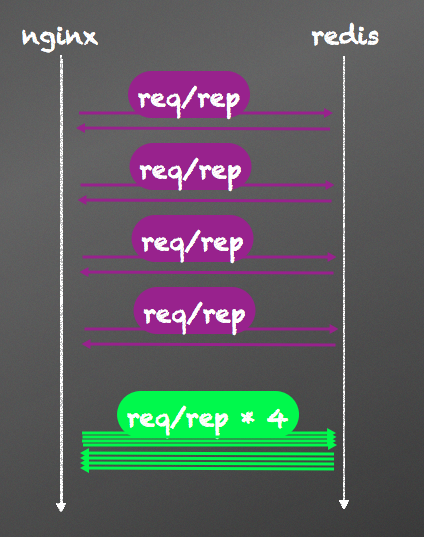
很庆幸 Redis 早就为我们准备好了这道菜,就等着我们吃了,这道菜就叫 pipeline。pipeline 机制将多个命令汇聚到一个请求中,可以有效减少请求数量,减少网络延时。下面是对比使用 pipeline 的一个例子:
# you do not need the following line if you are using
# the ngx_openresty bundle:
lua_package_path "/path/to/lua-resty-redis/lib/?.lua;;";
server {
location /withoutpipeline {
content_by_lua_block {
local redis = require "resty.redis"
local red = redis:new()
red:set_timeout(1000) -- 1 sec
-- or connect to a unix domain socket file listened
-- by a redis server:
-- local ok, err = red:connect("unix:/path/to/redis.sock")
local ok, err = red:connect("127.0.0.1", 6379)
if not ok then
ngx.say("failed to connect: ", err)
return
end
local ok, err = red:set("cat", "Marry")
ngx.say("set result: ", ok)
local res, err = red:get("cat")
ngx.say("cat: ", res)
ok, err = red:set("horse", "Bob")
ngx.say("set result: ", ok)
res, err = red:get("horse")
ngx.say("horse: ", res)
-- put it into the connection pool of size 100,
-- with 10 seconds max idle time
local ok, err = red:set_keepalive(10000, 100)
if not ok then
ngx.say("failed to set keepalive: ", err)
return
end
}
}
location /withpipeline {
content_by_lua_block {
local redis = require "resty.redis"
local red = redis:new()
red:set_timeout(1000) -- 1 sec
-- or connect to a unix domain socket file listened
-- by a redis server:
-- local ok, err = red:connect("unix:/path/to/redis.sock")
local ok, err = red:connect("127.0.0.1", 6379)
if not ok then
ngx.say("failed to connect: ", err)
return
end
red:init_pipeline()
red:set("cat", "Marry")
red:set("horse", "Bob")
red:get("cat")
red:get("horse")
local results, err = red:commit_pipeline()
if not results then
ngx.say("failed to commit the pipelined requests: ", err)
return
end
for i, res in ipairs(results) do
if type(res) == "table" then
if not res[1] then
ngx.say("failed to run command ", i, ": ", res[2])
else
-- process the table value
end
else
-- process the scalar value
end
end
-- put it into the connection pool of size 100,
-- with 10 seconds max idle time
local ok, err = red:set_keepalive(10000, 100)
if not ok then
ngx.say("failed to set keepalive: ", err)
return
end
}
}
}
在我们实际应用场景中,正确使用 pipeline 对性能的提升十分明显。我们曾经某个后台应用,逐个处理大约 100 万条记录需要几十分钟,经过 pileline 压缩请求数量后,最后时间缩小到 20 秒左右。做之前能预计提升性能,但是没想到提升如此巨大。